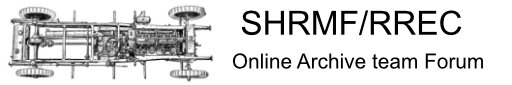
+- Best Car (https://sirhenryroycearchive.org/bestCar)
+-- Forum: Training material (https://sirhenryroycearchive.org/bestCar/forumdisplay.php?fid=3)
+--- Forum: Using this bulletin board system (https://sirhenryroycearchive.org/bestCar/forumdisplay.php?fid=5)
+--- Thread: Guests and how they use Prototype TBCIWA (/showthread.php?tid=5)
Guests and how they use Prototype TBCIWA - john.prentice - 27 May 2022
The Best Car In World Archive (TBCIWA) is accessed from any device with a web browser so you can use a smart-phone, a tablet computer, an Apple or Windows PC lap- or desk-top computer. For serious work a reasonably large screen will help so computers are best but you can certainly demonstrate the system on a 'phone.
The system has been tested with Google Chrome, Firefox, Microsoft Edge and Safari as browsers.
To use you favourite and browse to the following: www.castlewoodconsultants.com/TBCIWA/App
You will be invited to login, by default, as a GUEST. See attached
Just click the Submit button and after a short delay you will see the current database items in the archive. See below
Underline words are action links. For example you can sort the display based on any column by clicking its column header and you can open a dialog to allow you to filter the items you see based on the date they were written (usually within a range), up to three keywords from the item's Subject and by the Reference (initials) of its Author. The keywords and Reference initials can all include "wildcards" - the character * matches and number of characters and ? matches exactly one character. For keywords one often uses something like *carb* as this will find carburetor, carburettor, carburetter, etc., anywhere in the Subject line. You would avoid wildcards in the Author as *R* would find e.g. R, Wor and Rg
The filters all have to be matched to include an item except that an alternate set of keywords can be given and either they OR the first set must find a match for inclusion. An empty box matches anything but beware as spaces ARE significant so if you get unexpected results check you don't have invisible spaces by using the <delete> key on your keyboard. Upper-case letters match lower-case and vice versa.
Once set a filter will persist for your logged in session.
Obviously the complete database is many thousan records which would not be sensible to show at one time so the display is split into pages of 40 entries. You select the desired page by clicking the relevant numbered box viz:
where page 8 is displayed.
To see the scanned document for each item click the scanner icon in the first column.
The result is
You may find you do not instantly locate what you want and think that this is because the system does not have good keywords indexed. In this case once you have located what you want, click the light-bulb icon to make a suggestion of keywords to be added to the index. This will be emailed to the system administrators and copied to you and in time, if accepted, your keywords will be added to help other users conducting searches. That way everyone can contribute to the continual improvement of the system.
There are other links but these are not important or relevant to GUEST users.